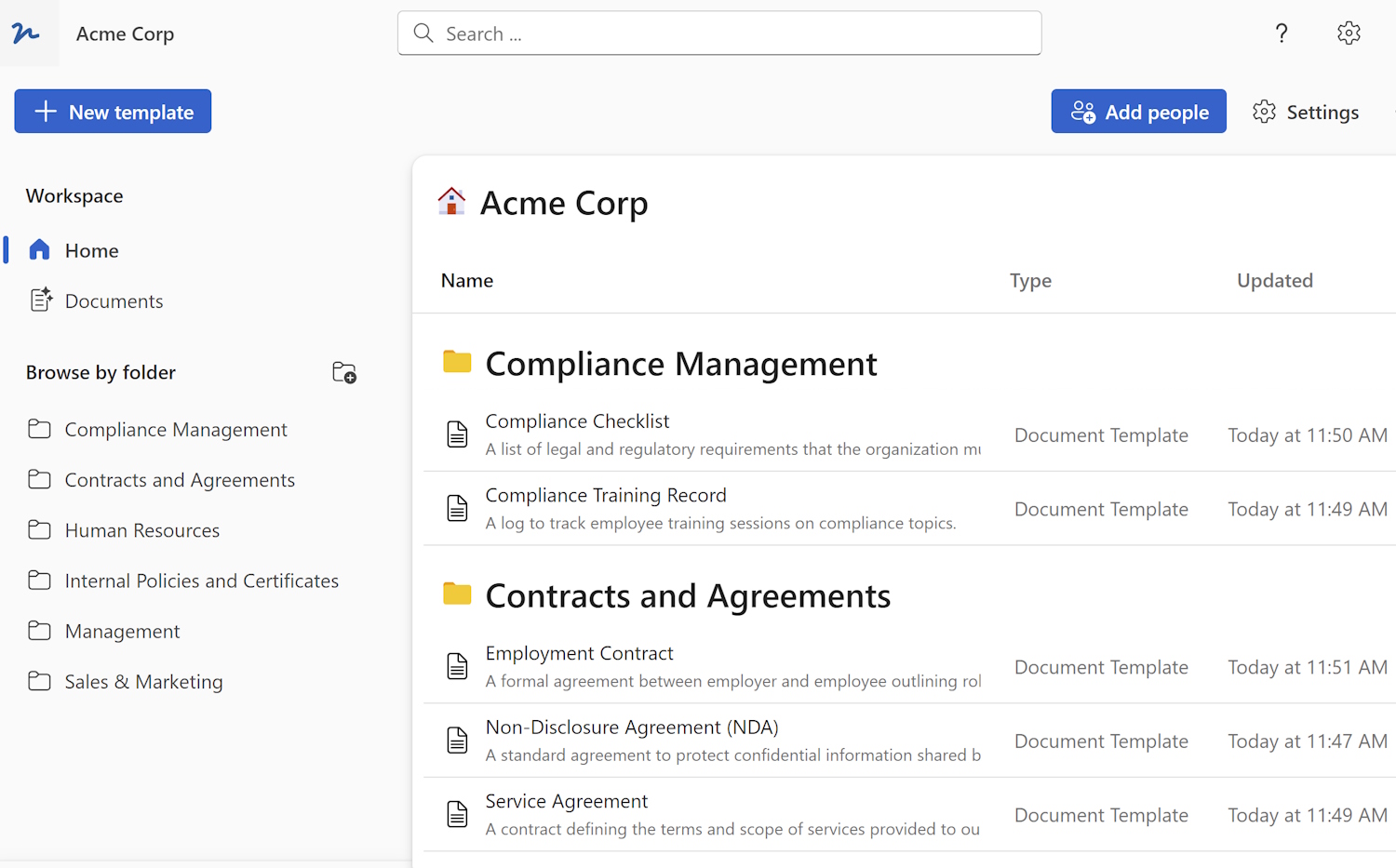If you need to create same sort of document often - like a contract, order form, letter - you can create a custom template for it. This will save you time and keep you organized.
Open your existing document or create a new one and format it as you like. Click "File" in the top-left corner, than click on "Save As" tab. Enter the name of your template and change the file type to "Word Template (.dotx)" and click on "Save".

Word will save your template to "Custom Office Templates" folder. When you need to create a new document click "Personal" tab to list all your saved templates.
You can also use WordFields application to setup Word templates and to create new documents using predefined input forms.
 WordFields
WordFields