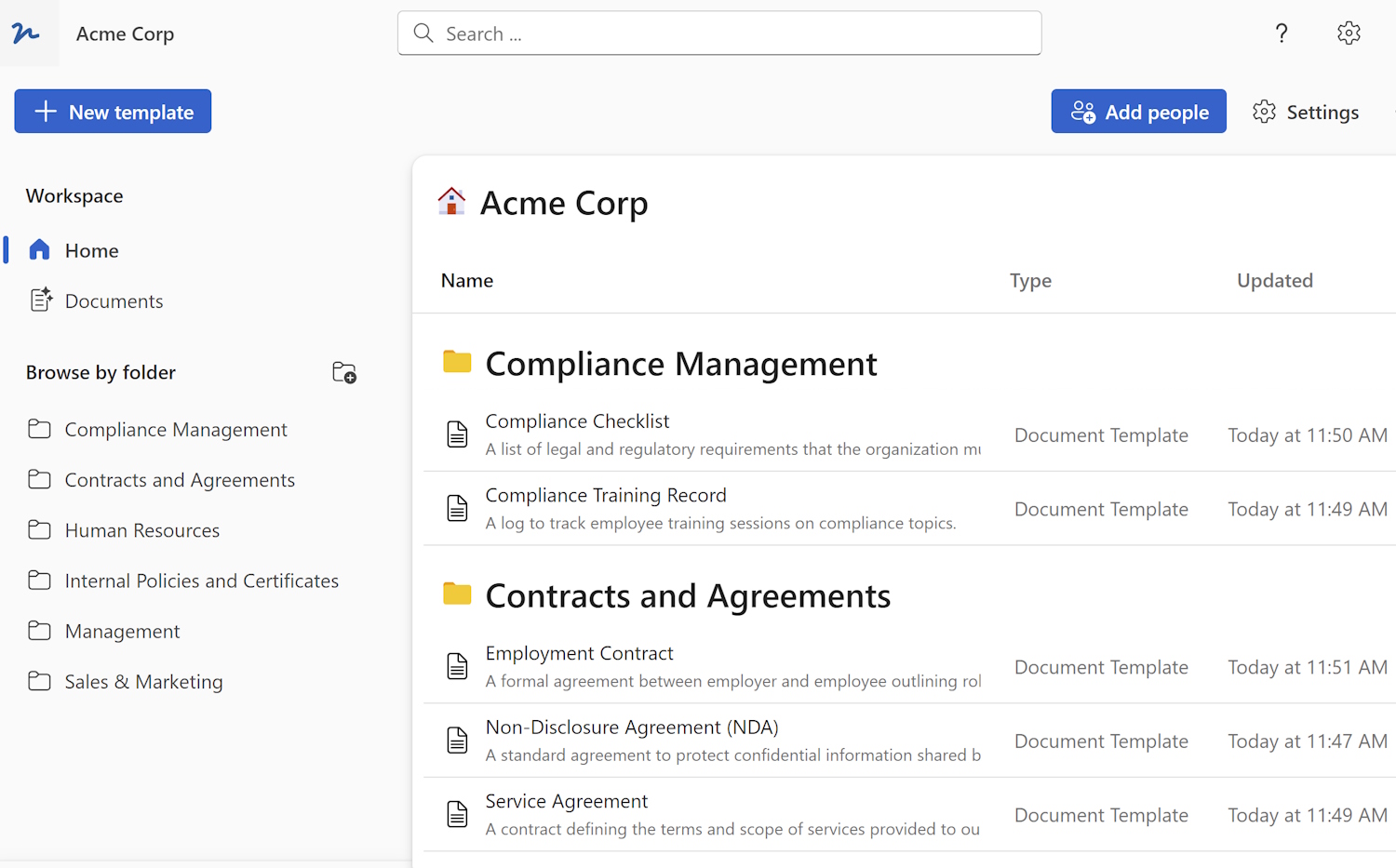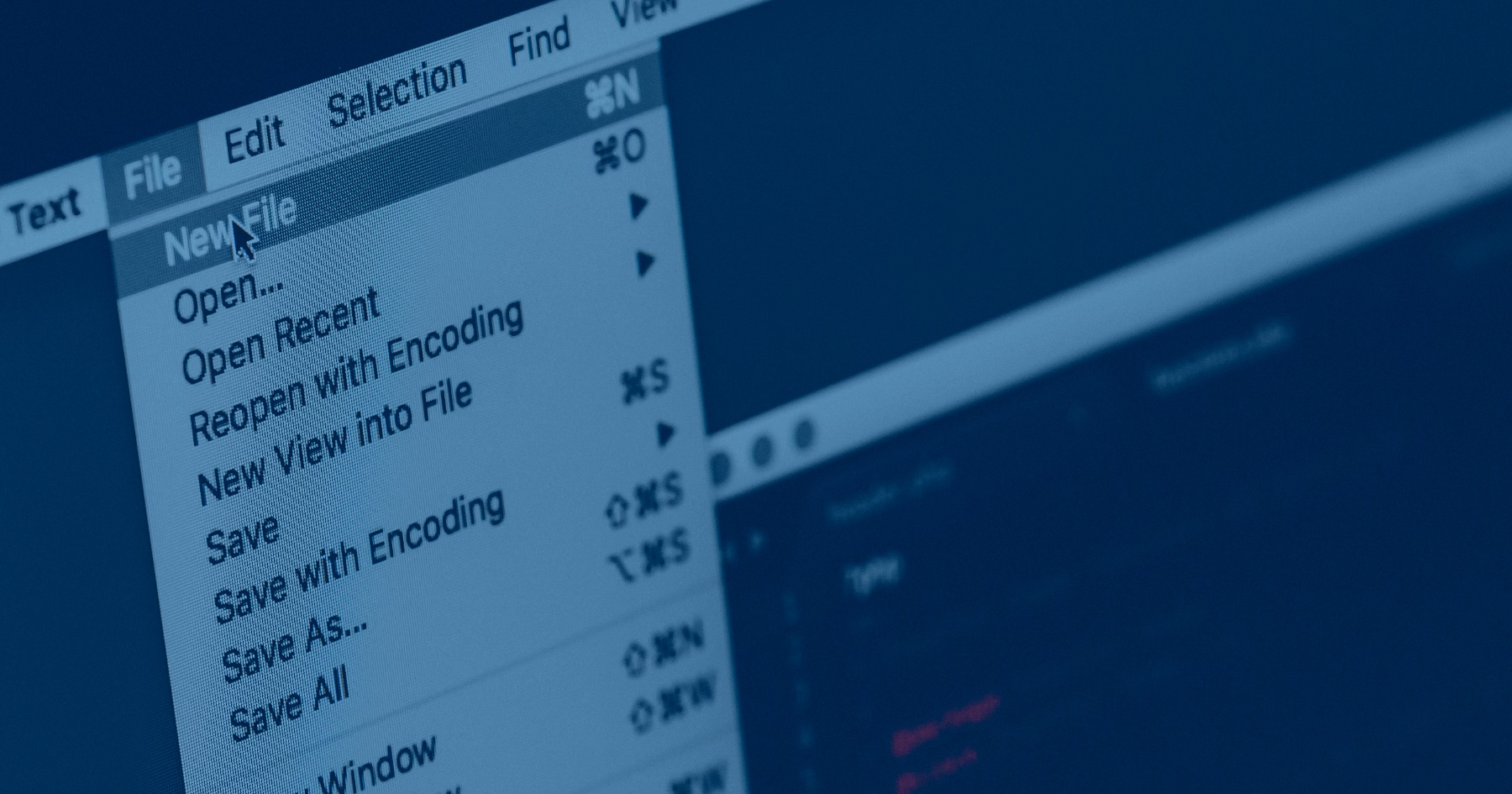
Imagine finding yourself in a situation where you need to locate a specific file amidst a chaotic mess of documents. You start searching, but you quickly realize that you have no idea where to begin. Don't worry - you're not alone. Many individuals struggle with keeping their files organized, leading to wasted time and frustration. However, by implementing effective file naming conventions, you can simplify the process and keep your files well-organized.
The Importance of File Naming Conventions
File naming conventions are a set of guidelines used to standardize the way files are named and organized. They establish a consistent structure and format, making it easier to locate files quickly and avoid confusion. In addition to saving time and reducing stress, adopting file naming conventions offers several other benefits:
Enhanced Searchability: Well-organized files with descriptive names allow users to quickly find the information they need, improving efficiency and productivity.
Version Control: Including version numbers or dates in file names helps track the latest version of a document and prevents mix-ups due to multiple iterations.
Collaboration: Consistent file naming conventions facilitate collaboration by ensuring that team members can easily locate and access shared files.
Improved Security: By organizing files effectively, you can identify and manage sensitive or confidential documents more efficiently, minimizing the risk of unauthorized access.
Now that we understand the significance of file naming conventions, let's explore some best practices and examples to help you implement them effectively.
Best Practices for File Naming Conventions
To ensure maximum efficiency and ease of use, follow these best practices when creating file names:
Use Descriptive and Clear Titles: Choose file names that provide a clear indication of the file's content. A descriptive title can save time and reduce confusion when searching for specific files.
Be Consistent: Establish a standardized format to keep file names consistent across your organization. Consistency allows for easy recognition and reduces the chances of misplacing or misidentifying files.
Avoid Special Characters and Spaces: Special characters and spaces can cause compatibility issues across different operating systems. Instead, use hyphens (-) or underscores (_) to separate words or spaces in file names.
Keep It Simple: Aim for simplicity and avoid lengthy file names. Shorter file names are easier to read, understand, and manage.
Use Dates: Include dates in your file names to indicate file creation or modification dates, particularly when working with time-sensitive files. For example, you can use the yymmdd format to provide a chronological order for easy reference.
Capitalize the First Letter: When using compound words, capitalize the first letter of each word to enhance readability. For example, "MonthlyReports" is easier to read than "monthlyreports."
Include Version Numbers: If you are working with multiple versions of a file, include a version number in the file name. This practice can prevent confusion and ensure easy identification of the most recent version. For instance, "Report_V3" indicates the third version of a report.
Sequential Numbers: To arrange files in a specific order, add leading zeros before numbers. For example, use "01" instead of "1," "02" instead of "2," and so on. This ensures consistent sorting and avoids issues such as files being sorted incorrectly due to different numbers of digits.
Examples of Effective File Naming Conventions
Let's look at some practical examples of file naming conventions that incorporate the best practices discussed above:
- BudgetProposal_2023
- MeetingMinutesTechTeam2021-05-25
- ProjectPlan_V2
- Client_SalesPresentation
- DesignsWebsiteMockupV5
- ExpenseReportQ12023
- TrainingMaterials_NewHires
- 2023-09-01-Invoice
- LogoDesign_CreativeAgency
- ContractsSupplierXYZ
These examples demonstrate how file naming conventions can be customized to suit your specific needs and industry requirements. By applying these principles consistently, you can take control of your digital files and enjoy a more organized work environment.
Conclusion
Implementing effective file naming conventions is crucial for maintaining an organized and efficient workflow. By following the best practices outlined in this article, you can simplify file management, enhance searchability, and save valuable time. Remember, consistency and simplicity are key when it comes to file naming. So, take a moment to establish your own file naming conventions and start reaping the benefits of a well-managed digital workspace.
 WordFields
WordFields