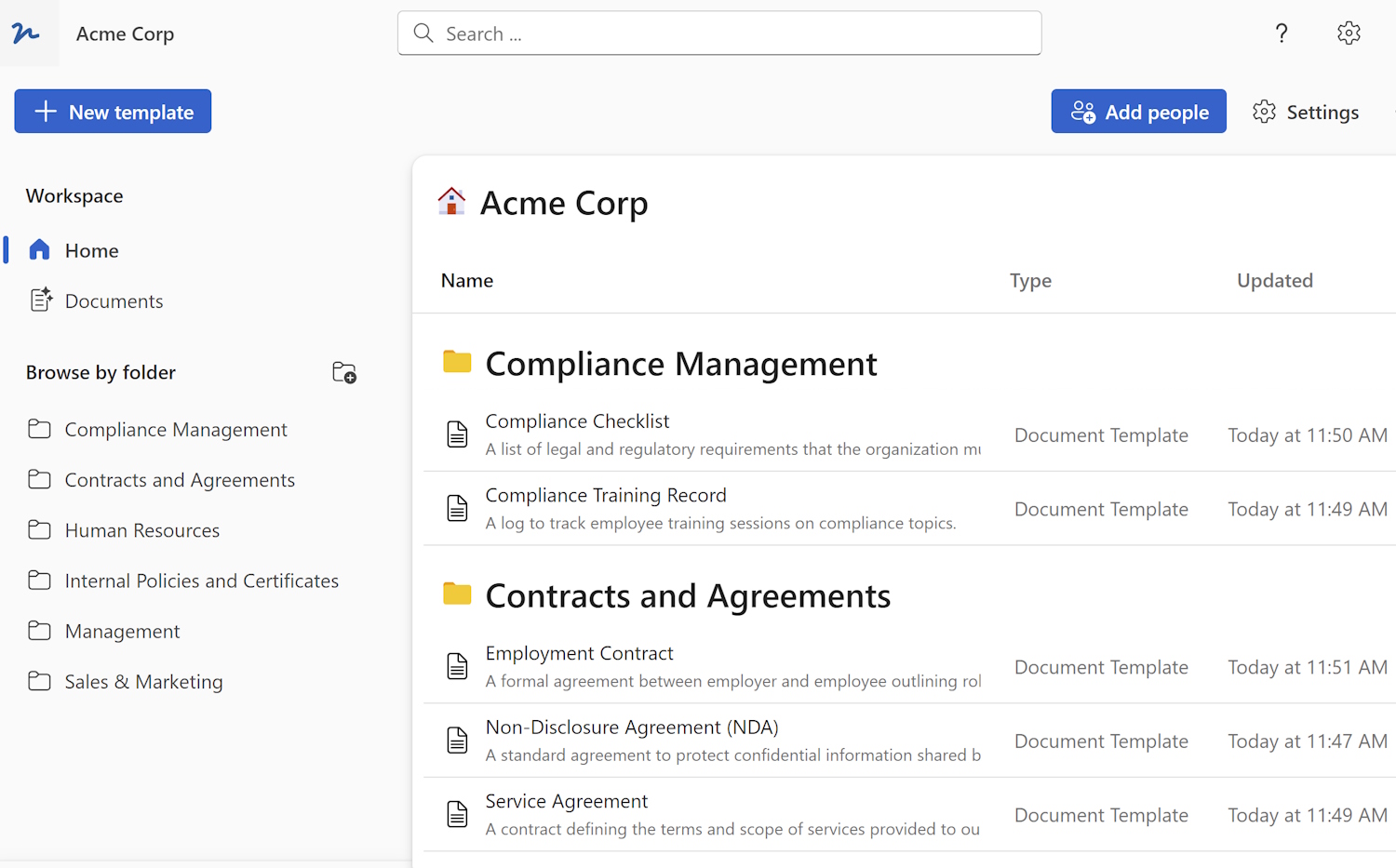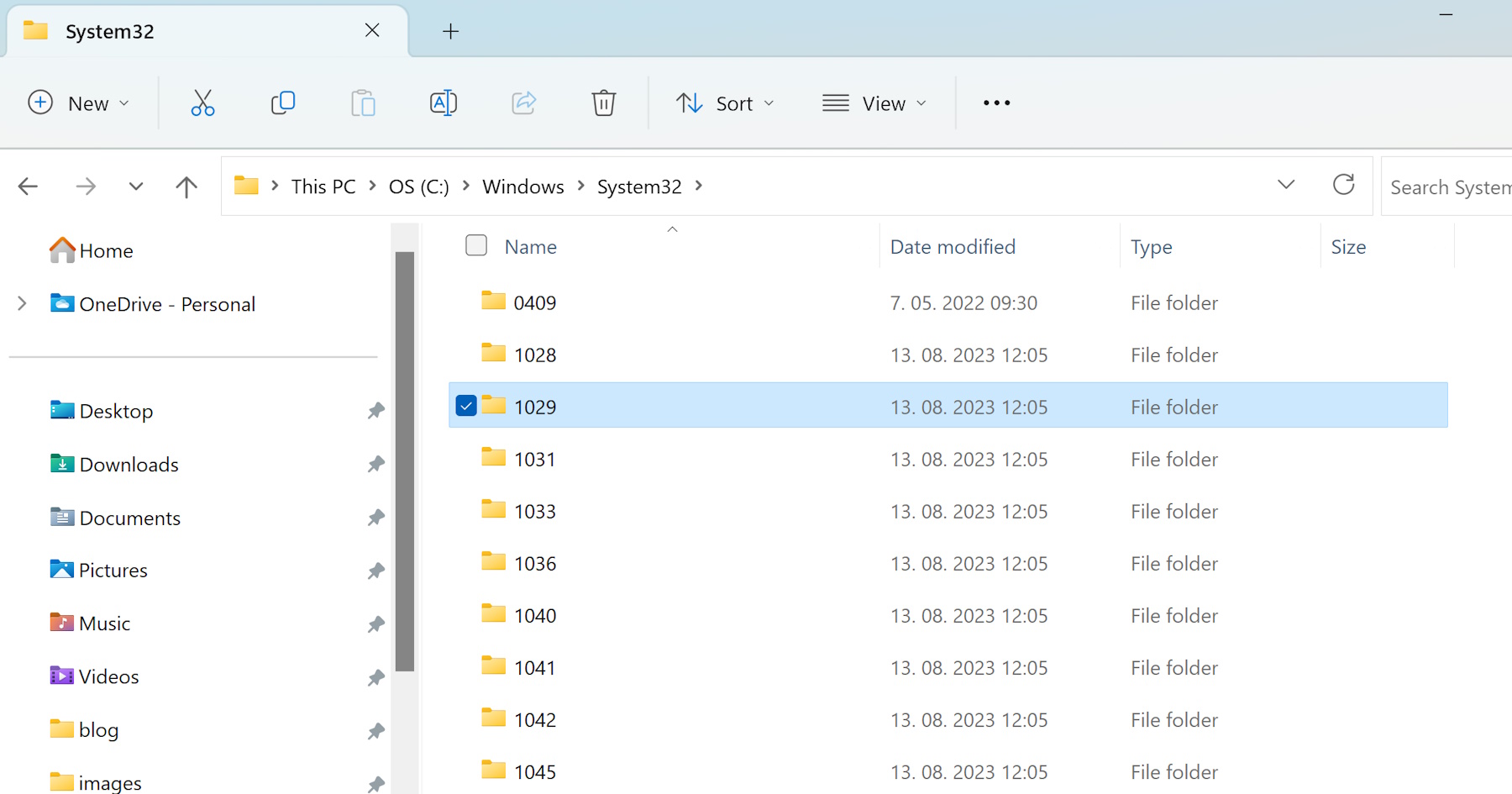
Have you ever found yourself struggling to find a specific file or document on your computer? Perhaps you have a cluttered and disorganized folder structure that makes it difficult to locate what you need. This is where folder naming conventions come into play. In this article, we will explore what a folder structure is and why it is important to have consistent naming conventions for your folders.
What is a Folder Structure?
A folder structure, also known as a directory structure, is the way files and folders are organized on your computer or any other electronic device. It acts as a digital filing cabinet, allowing you to categorize and store your files in a logical and systematic manner. Without a proper folder structure, finding files becomes a daunting task, wasting time and causing frustration.
The Importance of Folder Naming Conventions
Folder naming conventions are a set of rules and guidelines that dictate how folders should be named within a folder structure. Consistent and descriptive folder names make it easier to locate files and maintain an organized digital environment. Here are a few reasons why having a naming convention is crucial:
1. Easy Navigation
A well-designed folder structure with consistent naming conventions allows users to quickly navigate through the system to find the desired files. Intuitive folder names reduce confusion and save time that would otherwise be spent searching for files.
2. Improved Collaboration
When working in a team or sharing files with others, a standardized folder naming convention becomes even more important. Consistent folder names help team members understand the structure and find files with ease. It promotes efficient collaboration and prevents miscommunication caused by disorganized file storage.
3. Scalability
As your data and files grow, having a scalable folder structure with consistent naming conventions becomes essential. It ensures that your system remains manageable and organized, even with an increasing volume of files. Without a proper structure, your files can quickly become chaotic and unmanageable.
4. Easy File Maintenance
A consistent folder naming convention simplifies file maintenance tasks such as backups, updates, and archiving. It allows you to automate certain tasks and apply changes across multiple folders, saving time and reducing the chance of errors.
5. Compliance and Audit Purposes
In certain industries, regulatory compliance and audit requirements necessitate a standardized folder structure and naming conventions. Compliance with these guidelines ensures that files can be easily located and accessed as needed, avoiding legal and operational issues.
Now that we understand the importance of folder naming conventions, let's take a look at some best practices for creating a consistent and effective naming convention.
Best Practices for Folder Naming Conventions
When creating a folder naming convention, it is important to keep it simple, clear, and adaptable. Here are some best practices to consider:
1. Use Descriptive and Meaningful Names
Choose folder names that accurately describe the content they hold. Avoid generic names like "Documents" or "Files" that provide little context. Instead, use specific and descriptive names that reflect the purpose or contents of the folder.
2. Be Consistent with Capitalization and Formatting
Decide on a consistent capitalization and formatting style and stick to it throughout your folder structure. This ensures uniformity and makes it easier to read and understand folder names.
3. Use Dates or Numbers for Chronological Organization
If you need to organize files in a chronological manner, consider incorporating dates or numbers in your folder names. This allows for easy sorting and retrieval of files based on specific time periods.
4. Keep Folder Names Short and Concise
Long folder names can be cumbersome, especially when navigating through multiple levels of folders. Aim to keep your folder names short and concise while still conveying the necessary information.
5. Avoid Special Characters and Spaces
Using special characters, spaces, or symbols in folder names can cause issues with certain operating systems or software applications. Stick to alphanumeric characters and use underscores or hyphens to separate words if necessary.
6. Plan for Future Growth and Adaptability
Anticipate future growth and changes in your files and folders. Create a folder structure and naming convention that can easily accommodate new categories, subcategories, or changes in business requirements.
By following these best practices, you can create a folder structure with consistent naming conventions that will enhance your productivity and keep your digital files organized.
In conclusion, a well-designed folder structure with consistent naming conventions is essential for organizing and managing your electronic files. It allows for easy navigation, improves collaboration, and simplifies file maintenance tasks. By implementing best practices for folder naming conventions, you can optimize your digital workspace and make finding files a breeze.
 WordFields
WordFields