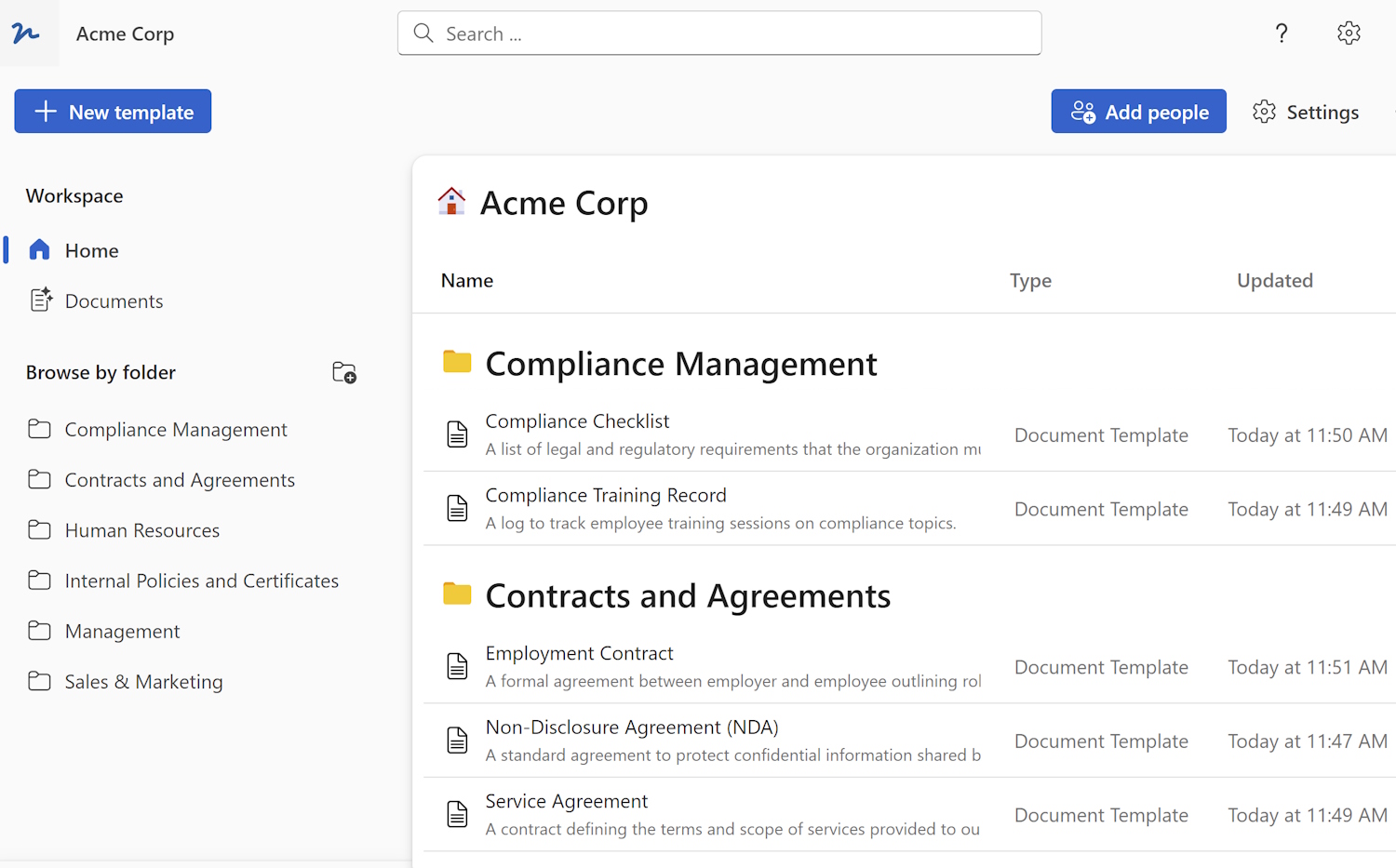Before you email final version of your Word document to your colleagues or customers, it might be best to convert it to PDF format.
In Word application go to File > Save As or Save a Copy, then select PDF (*.pdf) format in the dropdown list below the file name. Click Save to convert your Word document to PDF format.
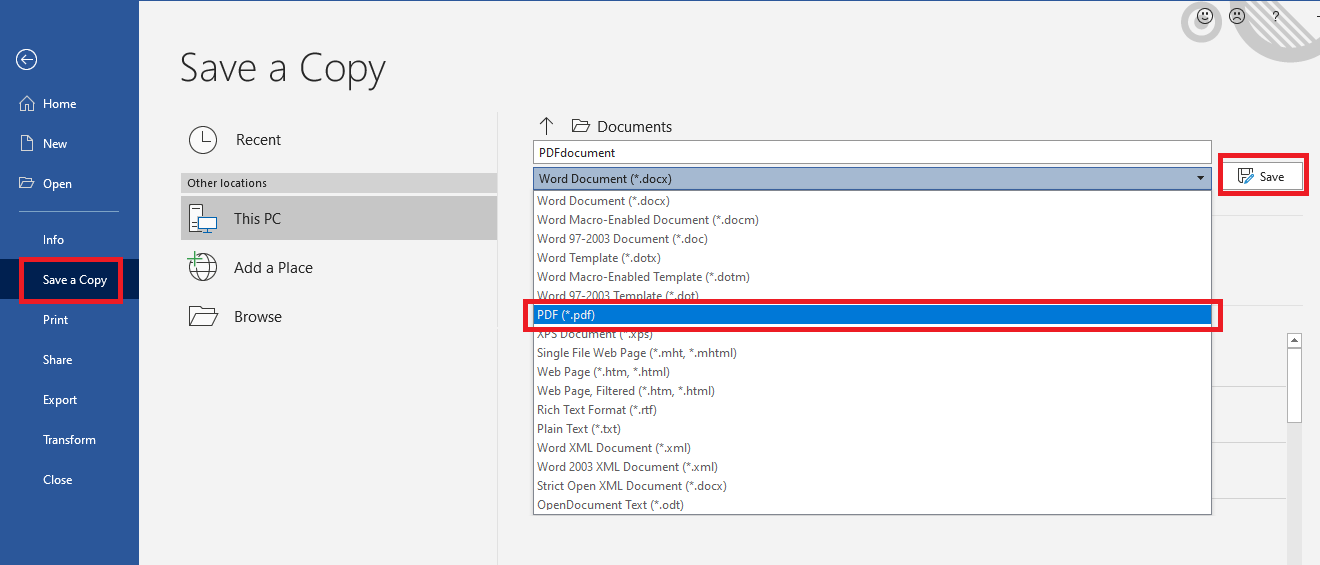
 WordFields
WordFields