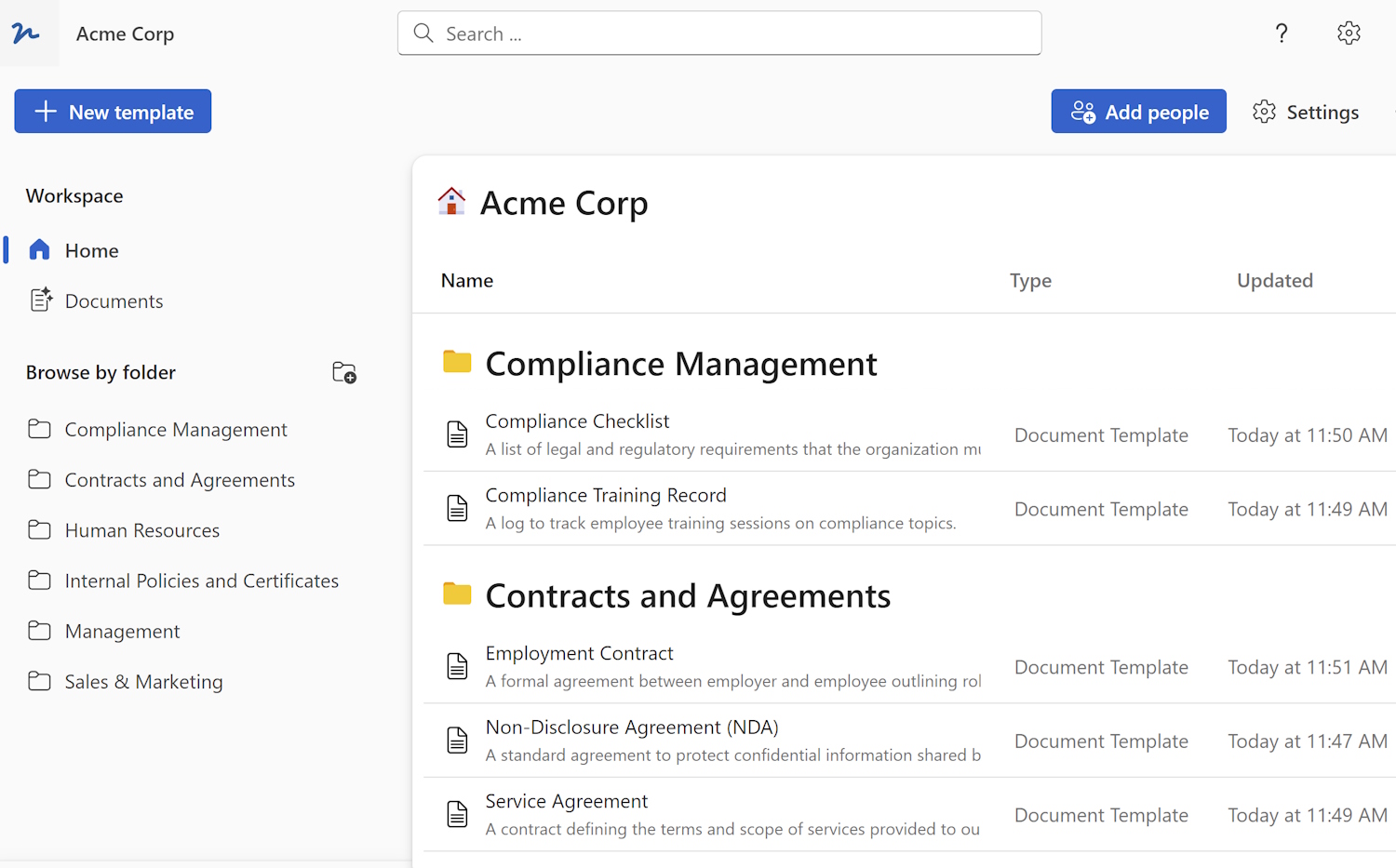Prevent unauthorized users from opening or modifying your Word documents by adding a password. This will give you an extra layer of protection. Anyone who opens the document will need to enter a password to view it.
- Click "File" in the top-left corner.
- Click "Info" tab in the left navigation bar.
- Now click "Protect Document", and then "Encrypt with Password."
- In dialog that appears enter the password of your choosing, confirm and then reenter it. Make sure your password is secure. You'll also need to be careful to remember it, since there is no way to recover the password if you forget it!
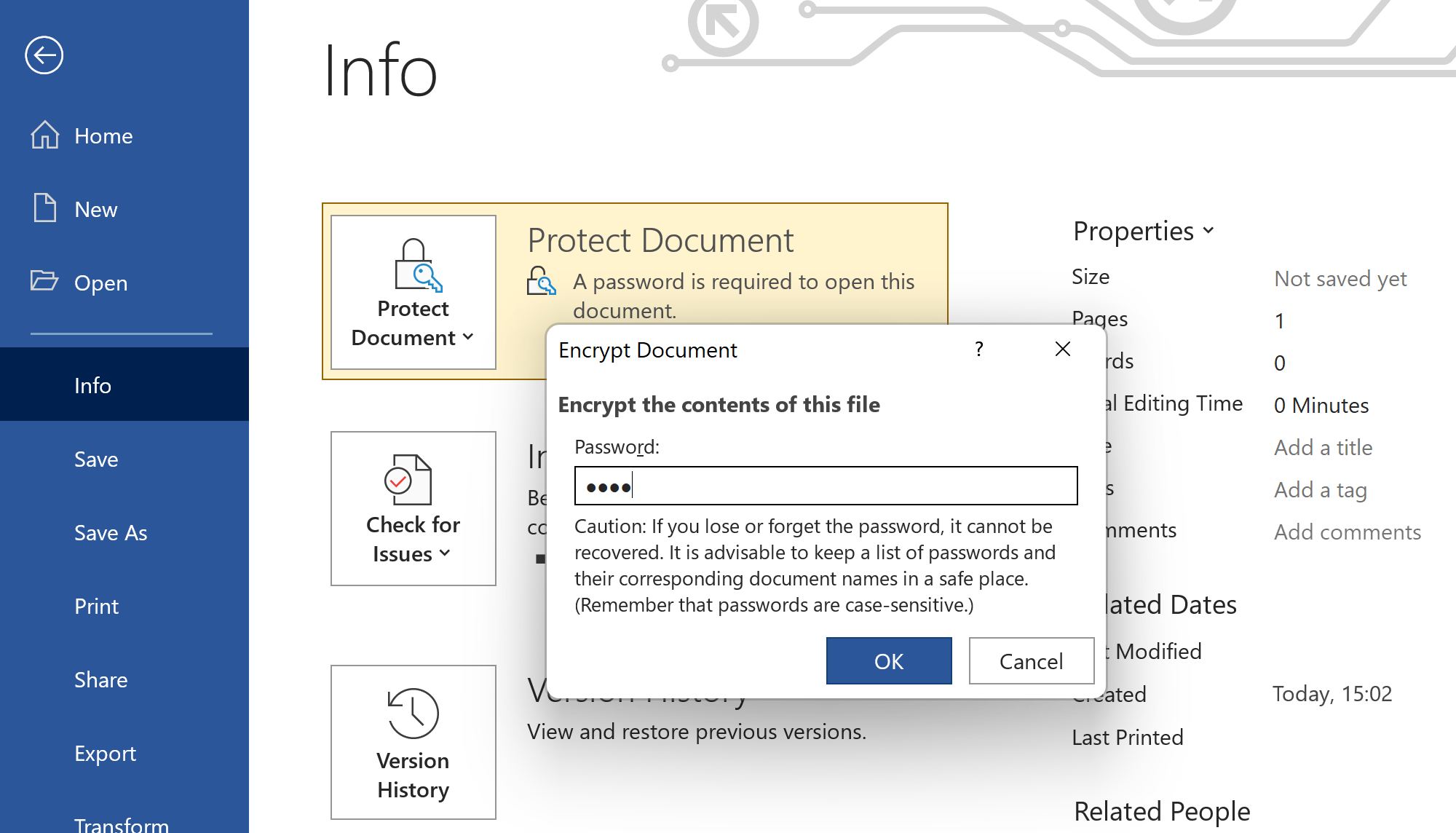
 WordFields
WordFields