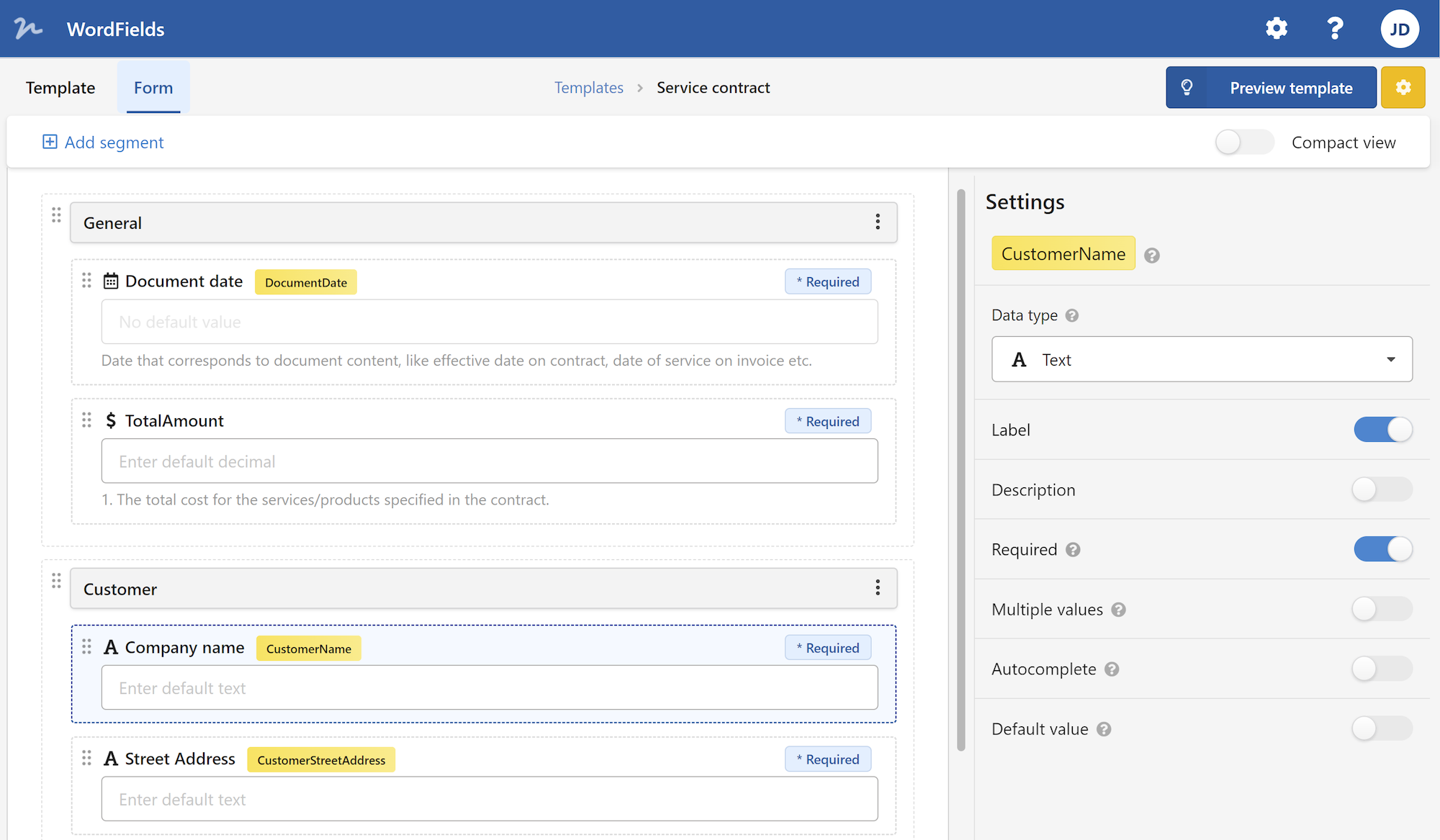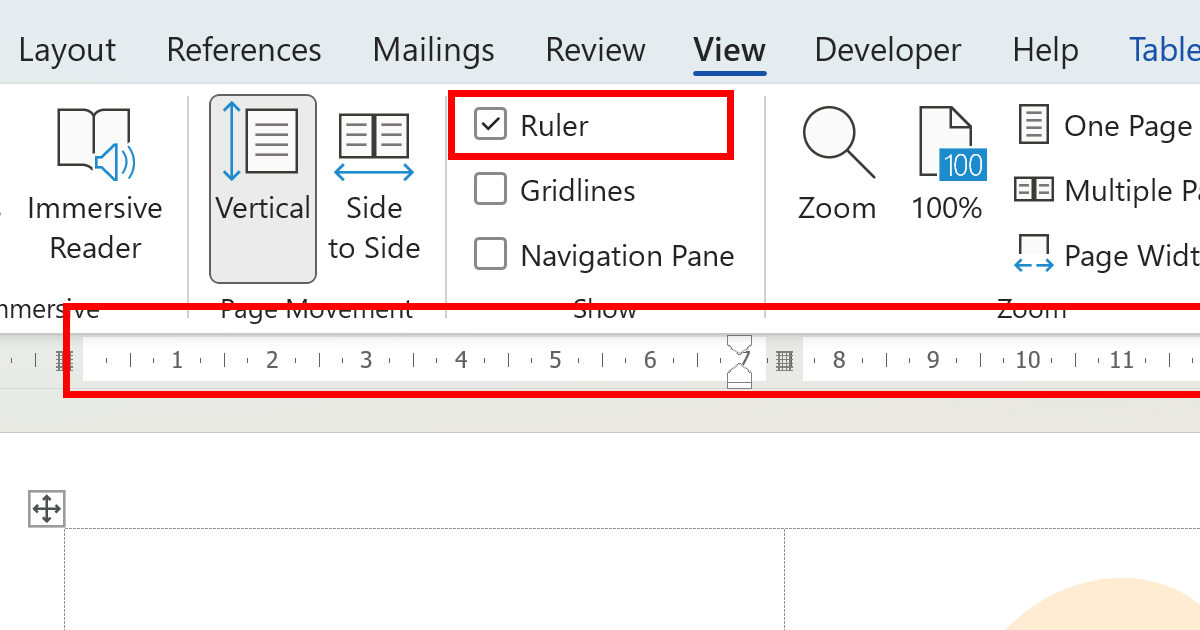
The Ruler in Microsoft Word is a visual guide that assists in aligning text, graphics, tables, and other elements. But, how does this tool function? And why should we be using it?
Word's Ruler can be categorized as one of those hidden gems in Microsoft's word processor program. Its utility includes aligning items like tables, text, and other elements on the page. Let's take a deep dive and find out more about this underrated tool.
To begin with, understanding how to display this tool is essential. It is simplified by going to the "View" tab and ticking the checkbox for "Ruler" present under the "Show" group.
Now, why would we want to use this tool? The answer has numerous angles. It assists in aligning tables, inserted pictures, or other items on the page with precision. It can also be used for adjusting margins and indents, making the presentation of your document look professionally handled.
Next, we focus on understanding the Ruler itself. It displays measurements in inches or centimeters on both the horizontal and vertical axes. The horizontal ruler above the document shows the length of the type line, while the vertical ruler along the left edge of the document reflects the top-to-bottom length of the document.
The ruler also consists of markers. A marker’s primary function is to control the paragraphs' indentation. For instance, the First Line Indent marker allows you to adjust the point at which the first line of text in a paragraph begins.
Although the Ruler in Word is excellently practical for single-use, its real potential unlocks when using it in combinative operations like setting mirror margins for facing pages, or creating different headers and footers for odd and even pages in a document. Such operations accurately define the efficacy of the Ruler in Word.
 WordFields
WordFields