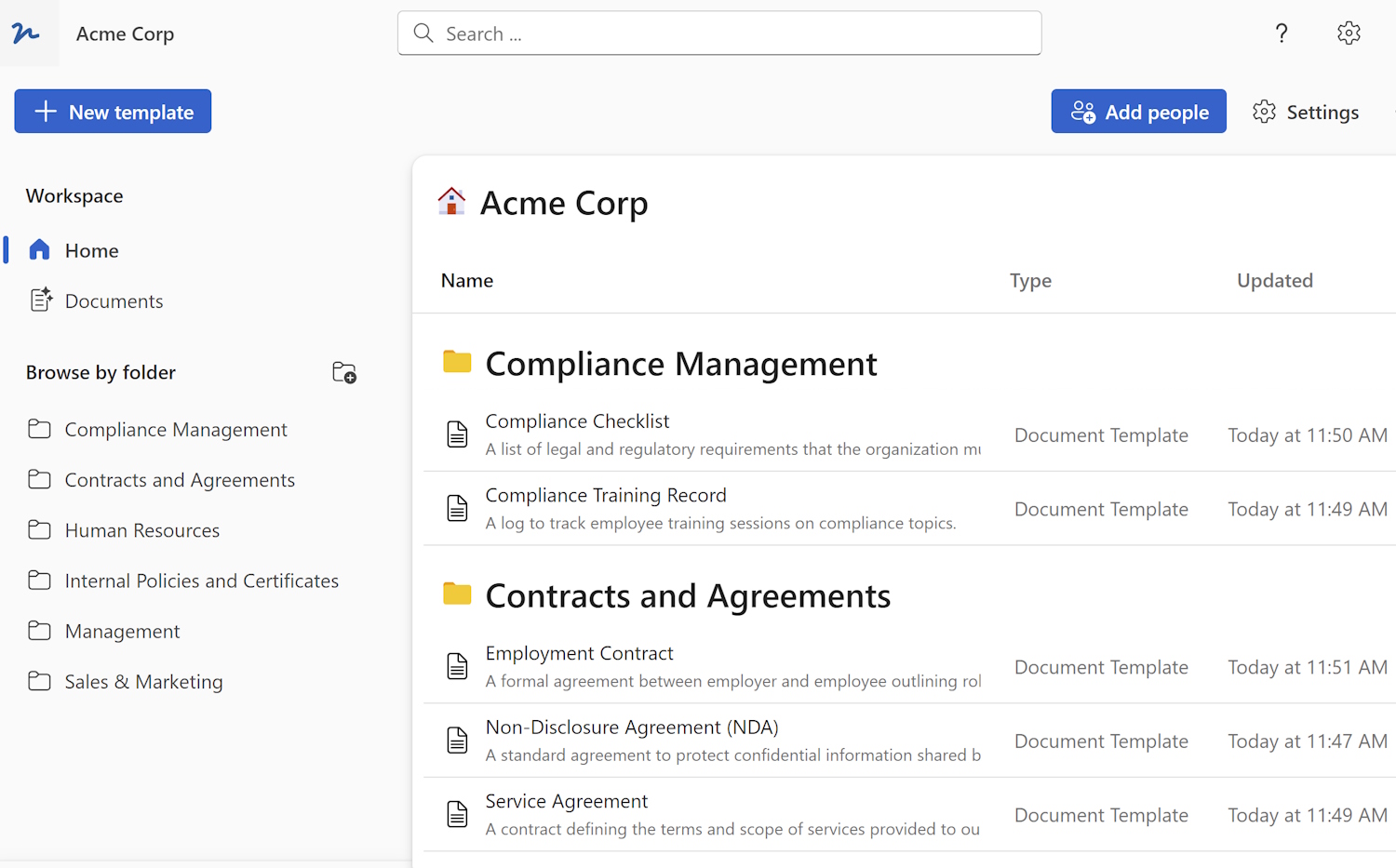To automate document creation means to use software or tools to create documents without the need for manual input or formatting. Automating these tasks can save time and reduce errors compared to manual document creation.
One of the key features of document automation is the use of document templates. These templates are pre-designed documents that contain placeholders for dynamic content, such as merge fields. When the template is populated with data, it generates a new document that is tailored to the specific needs of the recipient. This can be used to create a wide range of document types, such as contracts, invoices, and reports.
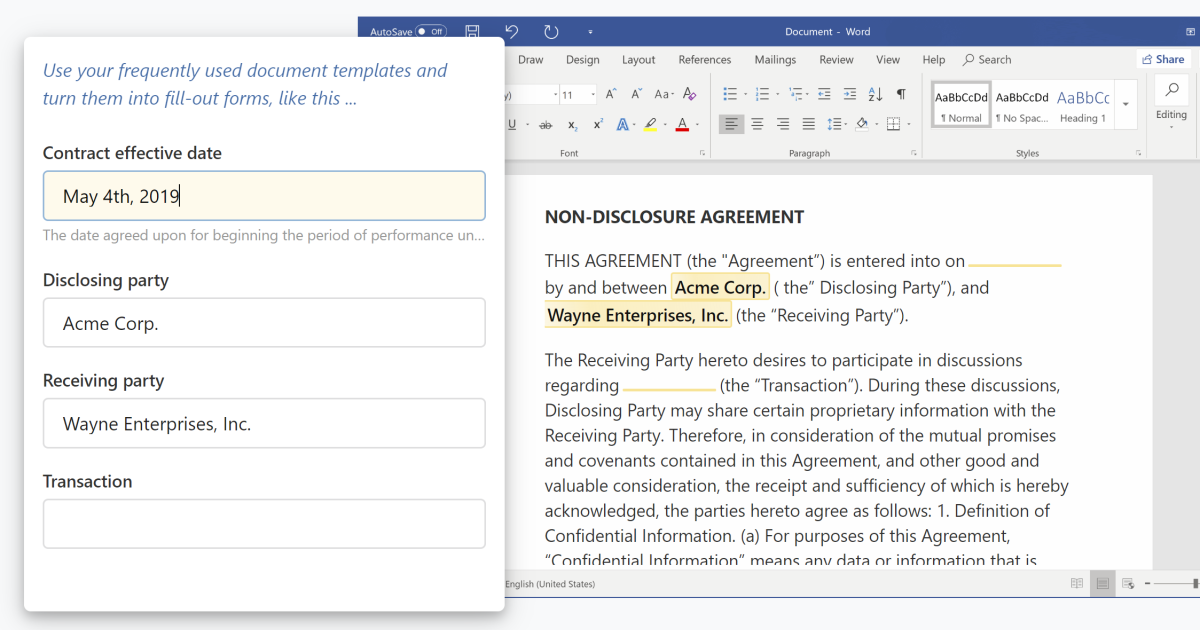
Overall, document automation aims to streamline and simplify the process of creating and managing documents, making it more efficient and less error-prone.
What are the advantages of automating the process of creating documents?
Document automation can increase efficiency in a company in several ways:
- Streamlined document creation: By using document templates, employees can quickly and easily create new documents without having to manually format and layout the document each time. This can save a significant amount of time compared to manual document creation.
- Reduced errors: Automating the process of creating documents can also reduce the risk of errors. For example, by using merge fields to automatically populate documents with data from a data source, the risk of errors caused by manual data entry is greatly reduced.
- Consistency: Document automation can help organizations maintain consistency in their communication by using pre-approved templates and language. This can improve the professionalism of the organization’s communication.
- Improved document management: Document automation allows for the electronic storage, management, and distribution of documents, which can save time and improve efficiency compared to paper-based systems. This can also improve the ability of employees to collaborate on the same document.
- Increased productivity: By automating document-related tasks, employees can focus on more important tasks such as decision making, strategic planning, and customer interactions.
- Cost savings: By reducing errors and increasing productivity, document automation can help organizations save on costs associated with manual document creation and management.
Which types of documents within a company should be automated?
Repetitive documents in a company can include:
- Legal documents: repetitively generated and processed by legal department.
- HR forms: repetitively filled out by employees and processed by HR department
- Invoices: repetitively generated and processed with similar information
- Purchase Orders: repetitively generated and sent to vendors
- Timesheets: repetitively filled out by employees
- Expense Reports: repetitively filled out by employees
- Shipping and receiving documents: repetitively generated and processed by logistics department
- Financial reports: repetitively generated and processed by finance department
These are just a few examples, but the specific repetitive documents will vary depending on the company and its operations. Automating these types of documents can help streamline processes, eliminate errors, and save time and resources.
Use document templates to maintain consistency
Document templates can be used for a wide range of document types, such as letters, invoices, contracts, reports, and more. They can also be customized to include specific information, such as company logos, branding, and pre-approved language. This allows organizations to maintain consistency and professionalism in their communication.
There are several ways to create and use document templates. They can be created from scratch using a word processor or a layout program, or they can be downloaded from a template library. Once a template is created, it can be used to generate new documents by merging data from a data source, such as a spreadsheet or database, into the merge fields in the template.
Overall, document templates are a useful tool for organizations to maintain consistency and professionalism in their communication, and also streamline the process of creating new documents.
 WordFields
WordFields