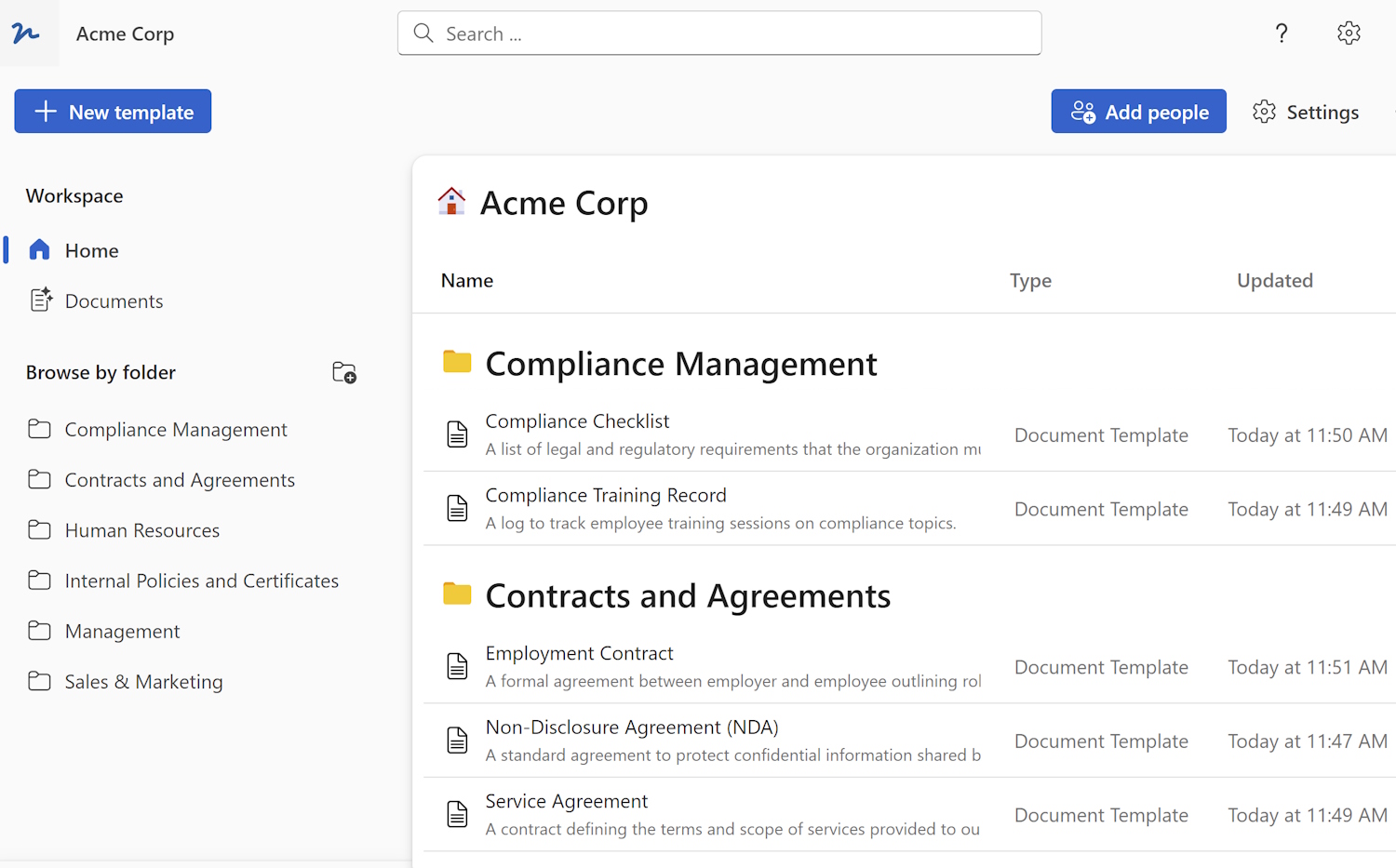You can automatically convert any PDF into .docx document format. In Word application navigate to File > Open > Browse, locate your PDF file and click "Open".
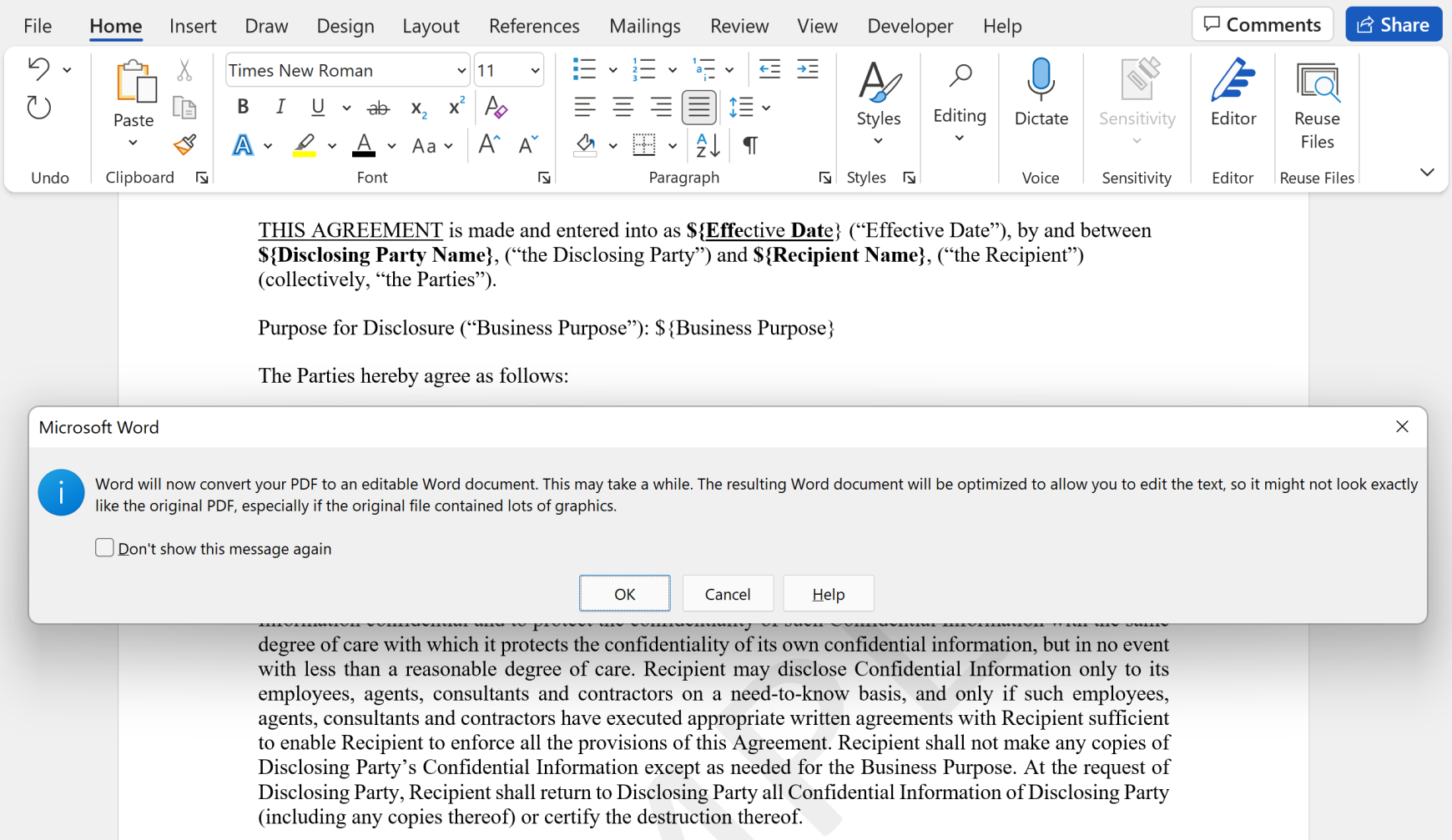
Word will show an info message. Click "OK" to continue and start editing your converted PDF document.
This feature will come in handy when you need to fill out PDF forms or do some minor text changes to the document.
 WordFields
WordFields