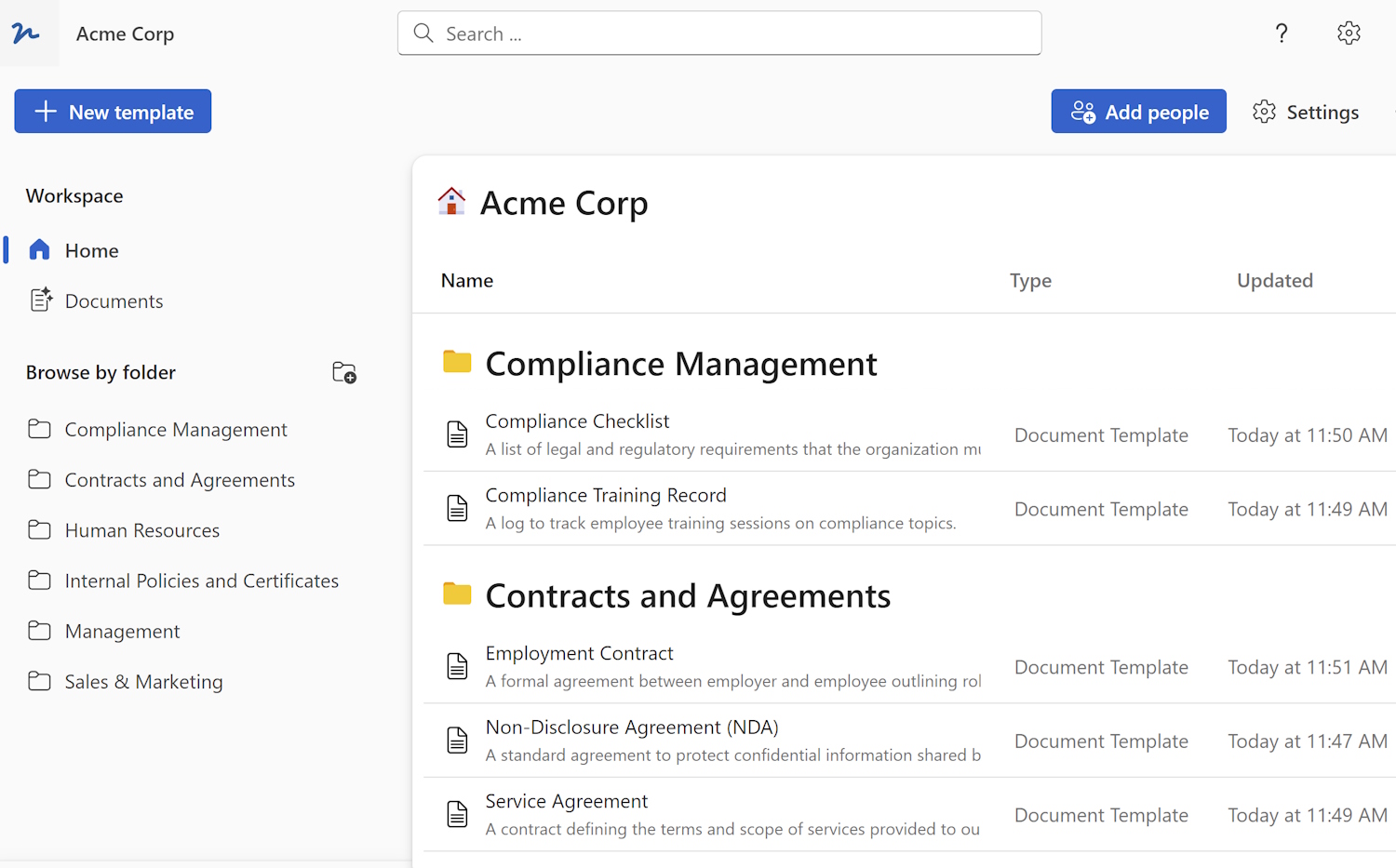A company should implement ISO 9001:2015 document management to improve its overall quality management system (QMS) and achieve greater efficiency and effectiveness in its operations, making sure that documents are accurate, up-to-date, and accessible to relevant personnel.
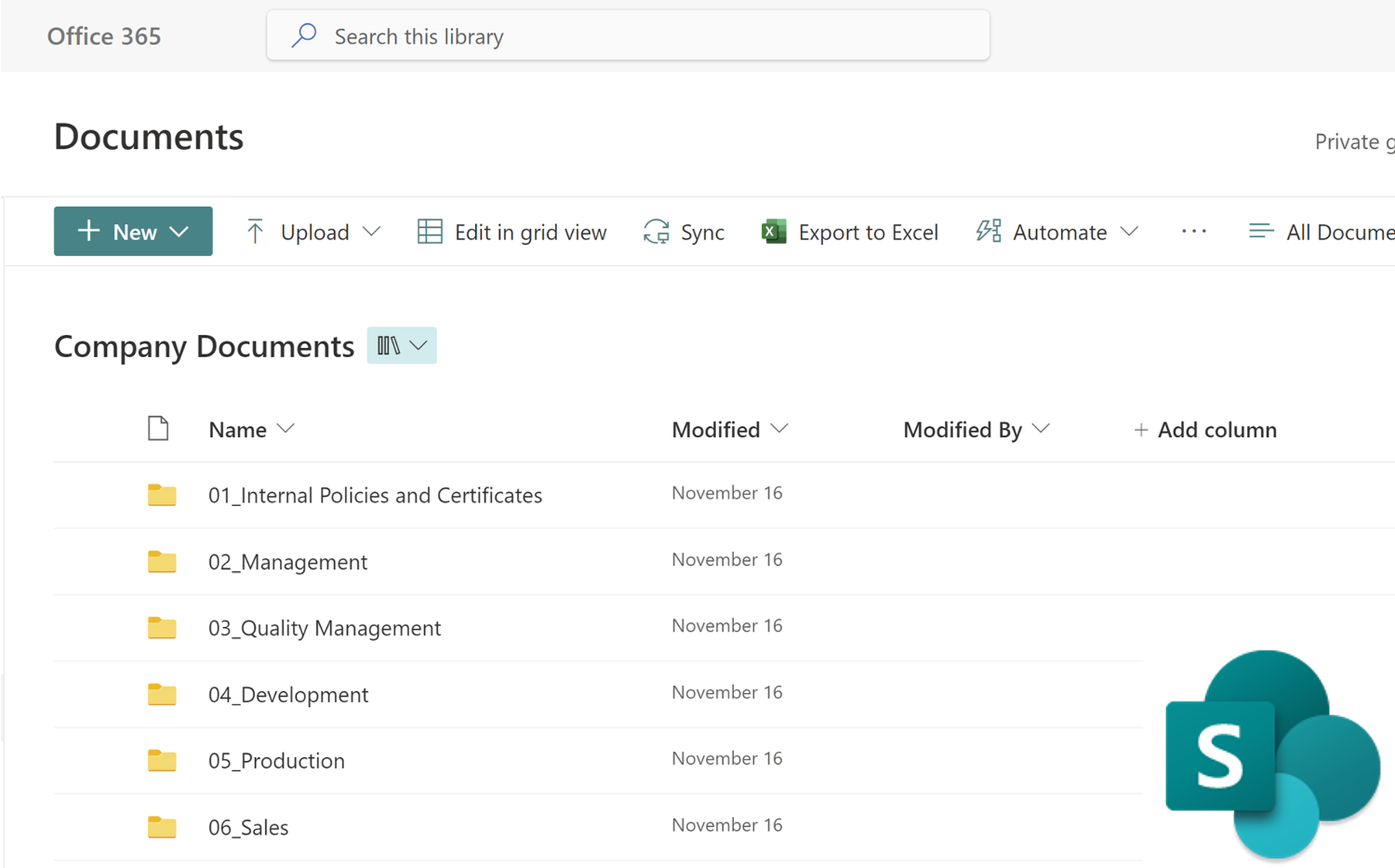
SharePoint is designed for document management and ISO 9001:2015 compliance due to its document libraries, version control, customizable templates, user permissions, and built-in workflow and approvals.
To implement ISO 9001:2015 in a company using SharePoint, the following steps can be followed:
Set up a SharePoint site: Create a new site within SharePoint that will be used to manage all your company's documents based on ISO 9001:2015. Read about setting up a SharePoint site.
Define document libraries: Create separate document libraries within the SharePoint site for different types of documents, such as procedures, work instructions, and forms. Learn how to create a document management system in SharePoint
Customize document templates: Create customized document templates for procedures, work instructions, and forms to ensure that all ISO 9001:2015 documents are consistent and have the correct format. Use WordFields for template management.
Assign permissions: Assign permissions to users or user groups to ensure that only authorized personnel have access to ISO 9001:2015 documents. Read about customizing permissions for a SharePoint document library.
Establish document control: Define the processes for creating, updating, and controlling documents within SharePoint.
Implement version control: Implement version control to keep track of changes to documents and ensure that the most current version is always available.
Monitor document control: Regularly monitor document control processes within SharePoint to ensure they are effective and that all relevant documents are up-to-date and accurate.
By using SharePoint to implement ISO 9001:2015, a company can streamline its document management processes, ensure the accuracy and consistency of its QMS documents, and make it easier for employees to access and use them. This, in turn, helps to improve customer satisfaction, increase operational efficiency, and achieve regulatory compliance.
 WordFields
WordFields